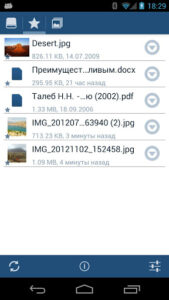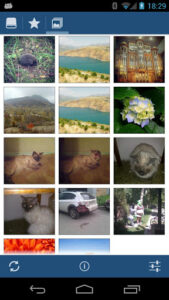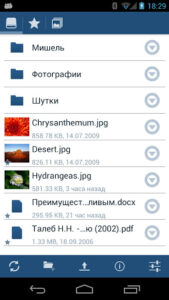UzDisk - Cloud Drive
A Cloud Drive is a universal platform that allows its users to store their files and work on them online from any device (computer and/or mobile phone). The Cloud Drive is represented on a website. It is also available in the form of an app for PC (OS Windows) and mobile phone-based on the Android operating system.
A service created based on the Cloud Drive platform allows you to store files of any format. The user is provided with a certain amount of free space where he/she can upload his/her documents, photos, music, etc.
In Uzbekistan, this system was launched under the name UzDisk.
Thanks to Cloud Drive, there is no need to carry all the documents with you. Just save them to a special folder on your computer and all documents will be automatically synchronized and available from all devices where the Cloud Drive application is installed or through the service website.
This solution is similar to existing services such as DropBox, SkyDrive, Google Drive, etc.
Date
August 2012
Components of the Solution
The system is a client-server solution.
The server part consists of three parts: Web application, data processing system and billing system. Web application includes a Web site with a user interface for working with the service. The data processing system includes software developed by OLSOFT, based on the webdav data exchange protocol, includes support for a database in which the history of user actions on files is recorded, user records are kept.
Client application for OS Windows (desktop client) is installed on the client’s computer and provides the following features:
- Synchronization of files and folders
- Monitor a specified folder for synchronization
- Quickly add files to the server by dragging them to the specified folder for synchronization
- Automatic conflict resolution during synchronization
- Ability to work through a proxy server
- Controlling the rate of user data exchange with the server
System functional
- Registration of users
- Record of changes to files in storage (adding, deleting, renaming, synchronization)
- User activity log on files
- User account management (password changes, change of subscription plan, contact details, etc.)
- Provide access to files and folders via a link
- Different payment methods are available
- Invoicing, sending invoices to the client's e-mail
- Maintenance of the service catalog (one-time services, regular services, subscription plans)
- Maintaining customer services (purpose of services, history of using services)